Workflow Template
The interfaces related to workflow templates allow users to generate diagrams using a predefined series of templates, requiring only simple modifications to a few parameters within the template.
Usage in ComfyUI
Usage in ComfyUI https://github.com/Tensor-Art/ComfyUI_TENSOR_ART
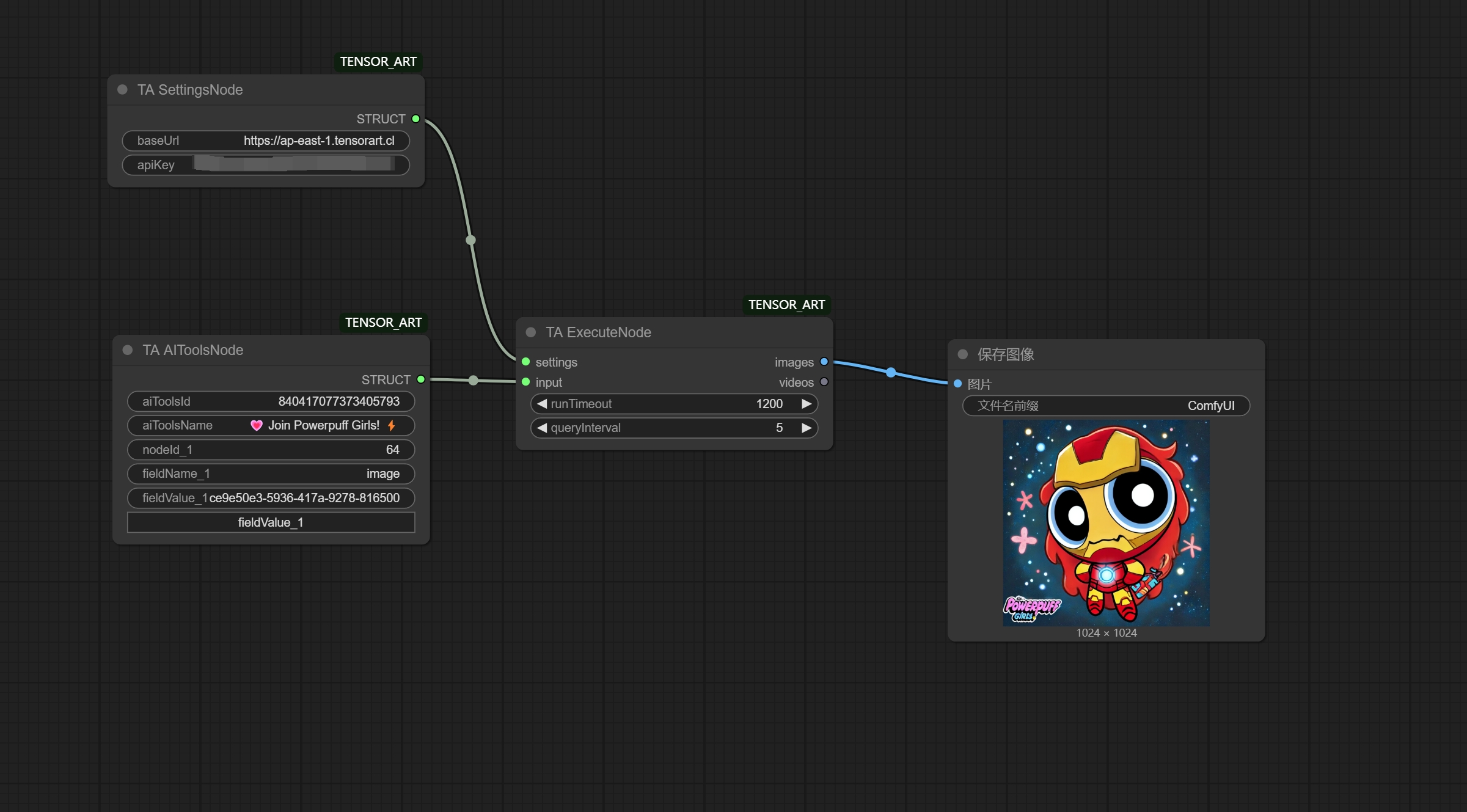
Get Workflow Template
Request Parameter Example: Replace the following parameters in the URL path.
template_id: 676018193025756628Response (Including all fields that need to be modified) :
{
"templateId": "676018193025756628",
"name": "二次元转真实",
"fields": {
"fieldAttrs": [
{
"nodeId": "25",
"fieldName": "image",
"fieldValue": ""
},
{
"nodeId": "27",
"fieldName": "text",
"fieldValue": "1 girl"
}
]
}
}
Check Workflow Template Parameters
This interface first retrieves the workflow template, then replaces the fields corresponding to the request parameters in the obtained template (specifically, replacing the field_value in the node_id corresponding to field with field_name). After the replacement is completed, it checks if the parameters are valid. If they are valid, it returns the estimated credits based on the parameters.
Error Request Example 1(Some fields are missing in the parameters.):
{
"template_id": "676018193025756628",
"fields": {
"field_attrs": [
{
"node_id": "27",
"field_name": "text",
"field_value": "1 girl, amber_eyes"
}
]
}
}Response:
{
"code": 2,
"message": "can't find [nodeId:fieldName] 25:image in fields parameter"
}Error Request Example 2: During the processing of this request, the
imageofnode_25in the obtained template will be set tonull. Since this action is invalid, it will returnfalsealong with the error reason.{
"templateId": "676018193025756628",
"fields": {
"fieldAttrs": [
{
"nodeId": "25",
"fieldName": "image",
"fieldValue": null
},
{
"nodeId": "27",
"fieldName": "text",
"fieldValue": "1 girl"
}
]
}
}Response:
{
"code": 3,
"message": "Params Valid",
"details": [
{
"@type": "type.googleapis.com/tams_api.ArgumentError",
"field": "workflow",
"message": "node id: 25\nclass type: LoadImage\nimage: 字段必填\n"
}
]
}Correct Request Example:
{
"templateId": "676018193025756628",
"fields": {
"fieldAttrs": [
{
"nodeId": "25",
"fieldName": "image",
"fieldValue": "f29036b4-ff7b-4394-8c26-aabc1bdae008"
},
{
"nodeId": "27",
"fieldName": "text",
"fieldValue": "1 girl"
}
]
}
}Response (estimated credits are 1):
{
"valid": true,
"credits": 1
}
Create Workflow Template Job
This interface also retrieves the workflow template, then replaces the fields and checks the parameters. After the checking is completed, it creates a new job to generate the diagram. (fieldValue is the media_resource_id obtained after uploading the image)
Request Example:
{
"request_id": "cc05d4e1a98f8a1438ea6ebcce77a8d5",
"templateId": "676018193025756628",
"fields": {
"fieldAttrs": [
{
"nodeId": "25",
"fieldName": "image",
"fieldValue": "f29036b4-ff7b-4394-8c26-aabc1bdae008"
},
{
"nodeId": "27",
"fieldName": "text",
"fieldValue": "1 girl"
}
]
}
}request_idis anmd5string generated based on the current timestamp. You can use the followingJavaScriptscript or script in other languages to generate it:const crypto = require('crypto')
const request_id = crypto
.createHash('md5')
.update('' + Date.now())
.digest('hex')
console.log(request_id)Response (You can query the diagram generation status using the returned
jobId. The status of the newly createdjobisCREATED):{
"job": {
"id": "709385162603889157",
"status": "CREATED"
}
}